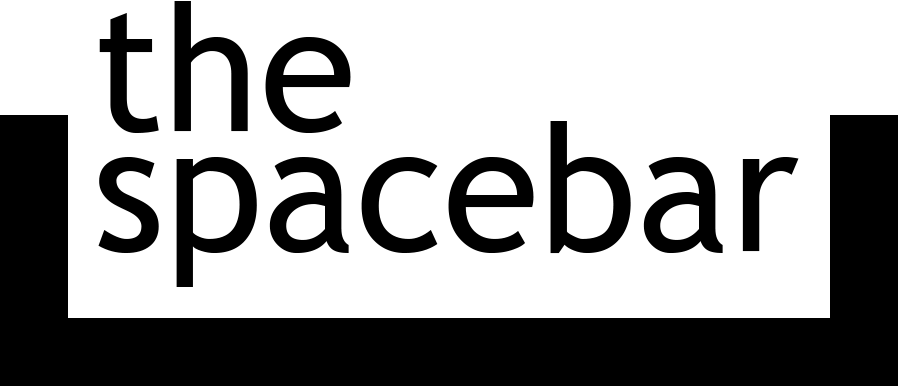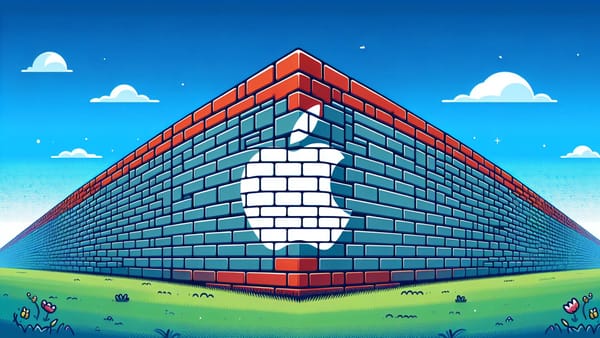I used an original iPod in 2024, and it was pretty fun
The original iPod is still a capable music player, but it really does not like modern technology.

The Apple iPod earned a place in history for helping push MP3 players into the mainstream, and kicking off a product line that changed the entire music industry. Does the original iPod from 2001 still have a place in modern world? Of course not, but I wanted to try it anyway.
I have a first-generation 5GB Apple iPod, initially owned by a family member before being passed to me. I think I mostly used it around the mid-2000s, but I don't really remember. It has spent at least a decade in my storage, and I figured it might be fun to try using it.
The first challenge was charging up the iPod to see if it still worked. That's easier said than done in the modern age.
The FireWire Woes
The first few iPod models used a FireWire 400 port, because Apple wanted one port for both charging and data transfer—something USB couldn't easily do at the time. Most PCs at the time didn't have FireWire ports, but all of Apple's own Mac computers did.
FireWire might have been a decent idea in 2001, but it eventually lost the connectivity wars to USB and Thunderbolt, and has now faded into obscurity. I have two modern Mac computers, and Apple appears to still support all iPod models in the modern Apple Music application. However, physically connecting a FireWire 400 device like this iPod to a modern Mac requires daisy-chaining several adapters. You need to jump from FireWire 400 to FireWire 800, then FireWire 800 to Thunderbolt 2, and finally Thunderbolt 2 to Thunderbolt 3. There are cables that adapt directly from FireWire 400 to USB, but I haven't found any evidence of those working with old iPods.

You can go from FireWire 400 to 800 with a cheap passive adapter or cable, and Apple still sells the Thunderbolt 2-to-Thunderbolt 3 adapter for $50. However, Apple's old FireWire-to-Thunderbolt 2 adapter currently goes for $100 or more on eBay, which would not be a wise purchase for this short-term project. In the wise words of Spencer Shay, “I may be an idiot, but I'm not stupid.”
Thankfully, I already revived and upgraded a 1999 PowerMac G3 two years ago, and that computer has a FireWire 400 port. I didn't need any adapters there, just a basic FireWire cable. I ordered the cable, plugged in the iPod, and the player came to life.
The iPod Experience
Thankfully for me, but perhaps making this article less interesting, the iPod turned out to be completely functional. It's a bit scratched up, but the internal hard drive, click wheel, FireWire port, and screen are all in working order. The battery even still holds a charge, though it doesn't last more than a few days in standby.
The iPod's system software is a series of menus that you navigate using the click wheel. Moving your finger or thumb clockwise on the click wheel scrolls down, and moving it counterclockwise scrolls up. There are four buttons surrounding the click wheel: Menu, Skip Forward, Skip backward, and Play/Pause. This original model has a wheel that physically moves and physical buttons, but later models replaced that with a capacitive touch area and buttons inside the wheel.



The click wheel definitely still feels simple and intuitive. It doesn't take me long to pick out a playlist or album, and there's even a sense of momentum in the software: as you keep scrolling in long lists, the scrolling becomes faster. It would be great to have more buttons, though, as I have to back out to the main menu to toggle shuffle or repeat.
When you're on the Now Playing screen, the iPod shows the song title, artist, and album, with a timeline of your current position. You can scroll the wheel to change the volume, or click the center button and scroll to change the position in the song. I wish there were easy access to the shuffle and repeat options, instead of having to go back to the main menu first, but that's probably asking too much from this two-inch screen.
There's a hold lock on the top, which can prevent accidental button presses while the iPod is in a pocket or bag. The 3.5mm headphone jack is also on the top of the iPod. The headphone port works as expected, except it doesn't seem to pause music playback when I unplug the cable. I think that feature was added in later iPod models.
Sync Me Up
Now that I knew the iPod was in working order, it was time to copy some music. I already had Mac OS X 10.4 Tiger and iTunes 4 installed on the PowerMac, so the next step was moving some of my music collection to that computer. I didn't have to do any file conversions because most of my music is already in MP3 format, so I just had to wait a while as gigabytes of music slowly copied to the PowerMac over a network transfer. Fun fact: you can still connect to a file share from Mac OS X 10.4 (which uses AFP, not SMB) on the latest macOS Sonoma 14.
I have definitely enjoyed using this 2004 version of iTunes. The core interface is still mostly the same as later versions of iTunes and the current-day Apple Music application, with playback controls and song information at the top, a mini-player, the sidebar with all your playlists, an equalizer, and some basic organizational features. There's no grid view for albums, though, only a multi-column “Browse” list.

There's also a fun visualizer for music playback, but it seems to run at about one frame per second with my meager 350 MHz PowerPC G3 processor and ATI Rage 128 graphics card. It looks the same as the classic visualizer option in the modern Apple Music application, though. I have to give Apple some credit for keeping that around for over two decades.

When the iPod is connected, it appears in the iTunes sidebar and on the Mac desktop. There are three synchronization options: copy all music to the iPod and keep it synced with new changes, copy specific playlists, or manage songs and playlists manually. Those are roughly the same options you get when copying music to a modern iPhone or iPad.
I chose the manual sync option, which meant dragging music from my iTunes library to the iPod in the sidebar. This version of iTunes treats the iPod as just another library, with a separate management panel hidden in the iTunes settings. You can even play music directly from the iPod's storage, without copying a song back to your local library first.

This original iPod has a 5GB hard drive, and 4.6GB of that is available for music storage. I copied around 650 songs to the iPod before it filled up, most of which were 250-300kbps MP3 files. That's not quite the “1,000 songs in your pocket” that the iPod's tagline claimed, but it's still a lot of music.
That storage could be used for more than just music, too. The iPod appears on my PowerMac's desktop as a portable hard drive, and I can copy and move files with the Finder application.

I know this was a popular feature back in the day, and it's also present on many later iPod models, but it's not too useful for me. This is a portable hard drive that I can use with one single computer.
Time to Listen
So, how does the iPod hold up as a music player? It's not that bad, honestly. It can take a few seconds for a song to start, as the tiny mechanical hard drive spins up and looks for the correct data. It seems like the next few tracks are loaded into cache after that, because there's no delay when skipping to the next track or going back.
I don't have any complaints with the sound quality. I tried listening to some of the same tracks on my 2020 M1 MacBook Air and the iPod, switching back and forth with the same Sony WH-1000XM5 headphones in wired mode, and I couldn't tell a difference between the two devices. The DAC in the original iPod still holds up well with my library of (mostly) high-bitrate MP3 files.

As mentioned previously, it's a bit of a pain to go back to the main menu just to change shuffle and repeat settings. You also can't add or remove songs from a playlist directly from the iPod—that has to be done on iTunes. Still, the core music playback works just as well now as it did back in 2001, once the difficult task of copying the music is over.
Finally, I didn't notice any audio tracks skipping, even when the iPod was playing music for an extended period in my car with constant road vibrations. Not bad for a tiny mechanical hard drive!
Wrapping Up
Even though Apple officially stopped selling traditional iPods in 2017, and the iOS-powered iPod Touch was discontinued in 2020, iPods are still popular among people who want a dedicated music device free from the distractions of modern smartphones. Some models are still relatively affordable, and they still work perfectly with iTunes or the newer Apple Music desktop application.
However, the original iPod is not a great music player for the modern era. It's bulky, the screen isn't that great, and the FireWire port is a giant middle finger to modern technology. This is the most inconvenient way I have ever listened to my own music, and I'm including the Mickey Mouse-branded portable CD player that I used over a decade ago.
Still, I had fun trying out Apple's first music player. Maybe I should break out my first-generation iPod Nano next?