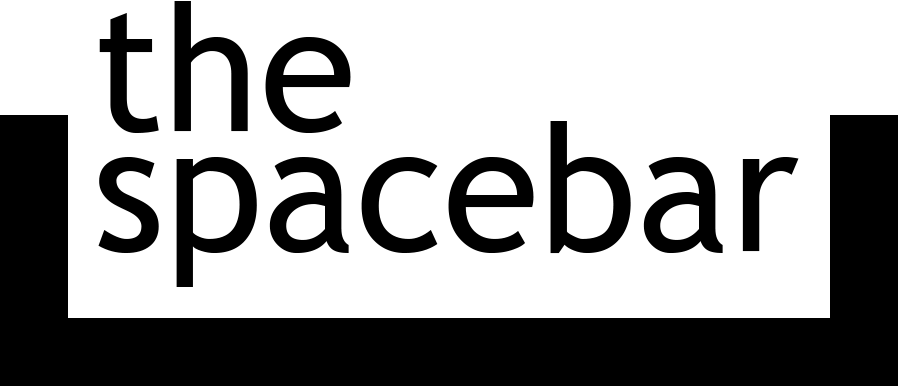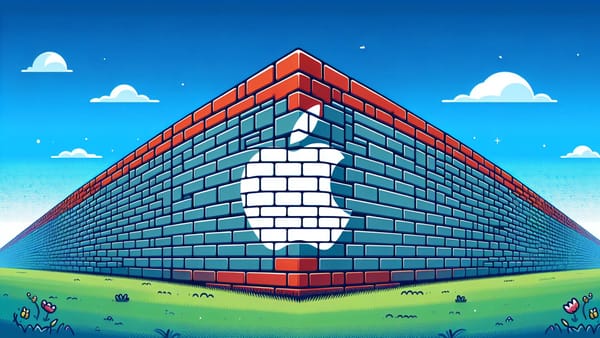The Windows 11 problem
We're two years away from the death of Windows 10, and Windows 11 is still not a viable upgrade for many people.

Every new version of Windows has been controversial to some extent, and Windows 11 is no different. The interface overhaul, increased hardware requirements, and deeper integration with paid services have caused many people to hold off upgrading. Windows 11 is now two years old, and Microsoft isn’t doing much to fix any of those problems.
With the official death of Windows 10 only two years away, and Windows 11 still unpopular and limited in hardware support, millions of PC owners have been put in a tough spot.
The software problem
I’ve used Windows 11 on a few PCs and virtual machines since shortly after its release, and there’s a lot to like about the update. Microsoft finally completely gave up on the UWP platform after its introduction in Windows 8 and eventual failure in Windows 10. Instead of having “new” applications that don’t work well and “old” apps that were abandoned, the older apps are being overhauled with modern enhancements and the Windows 10-era versions are slowly being removed. Even better, there’s a more consistent design language across most of the system components and apps, which has been a problem for years.
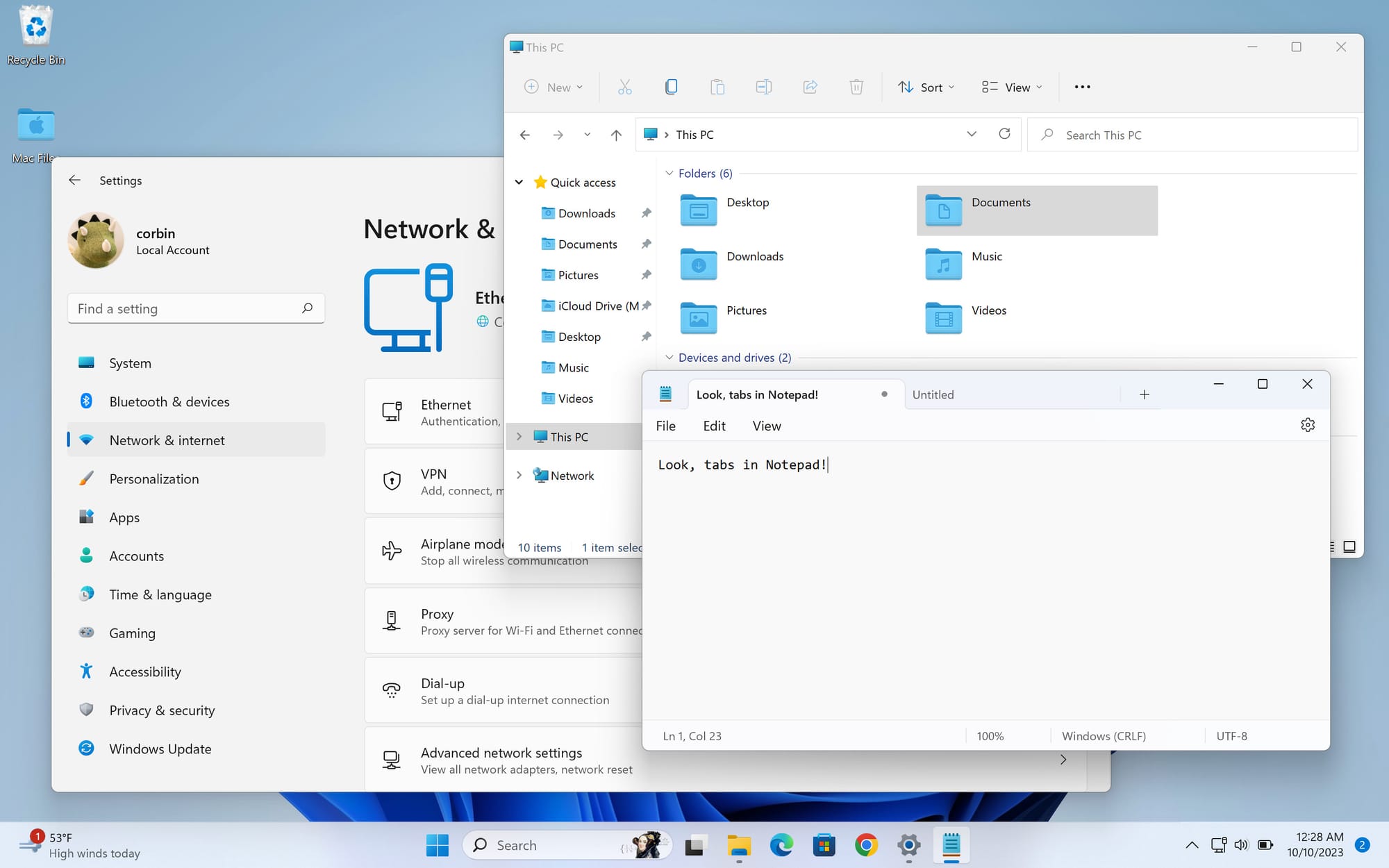
Windows Paint is no longer on the verge of being removed: now it has a fresh UI and support for layers and image transparency. The confusing mess of the Groove Music app, Movies & TV app, and ancient Windows Media Player has now been combined into a single well-designed media app. The File Explorer doesn’t look like it’s from Windows 7 anymore and includes tab support. Notepad has tabs, too, on top of autosave recovery. Snipping Tool works better and can now record the screen to a video file. The list of positive improvements goes on and on.
I’m a big fan of most of the changes in Windows 11, but it’s still hard for me to outright recommend it, because there are a few other changes that are terrible. Microsoft has made it even harder to set up a local-only account. Windows 11 is even more aggressive about switching your browser to Microsoft Edge. The taskbar in the initial release of Windows 11 was a significant step backwards, which Microsoft has been slowly addressing, but you still can’t move the taskbar to the left or right sides of your screen.
The widget panel was one of the major new features in Windows 11. However, it’s now almost exclusively a tool for Microsoft to shove clickbait “news”, sponsored articles, and auto-playing videos in your face. I do not want my operating system to show videos and headlines from Fox News and Daily Mail when I hover over part of the taskbar.
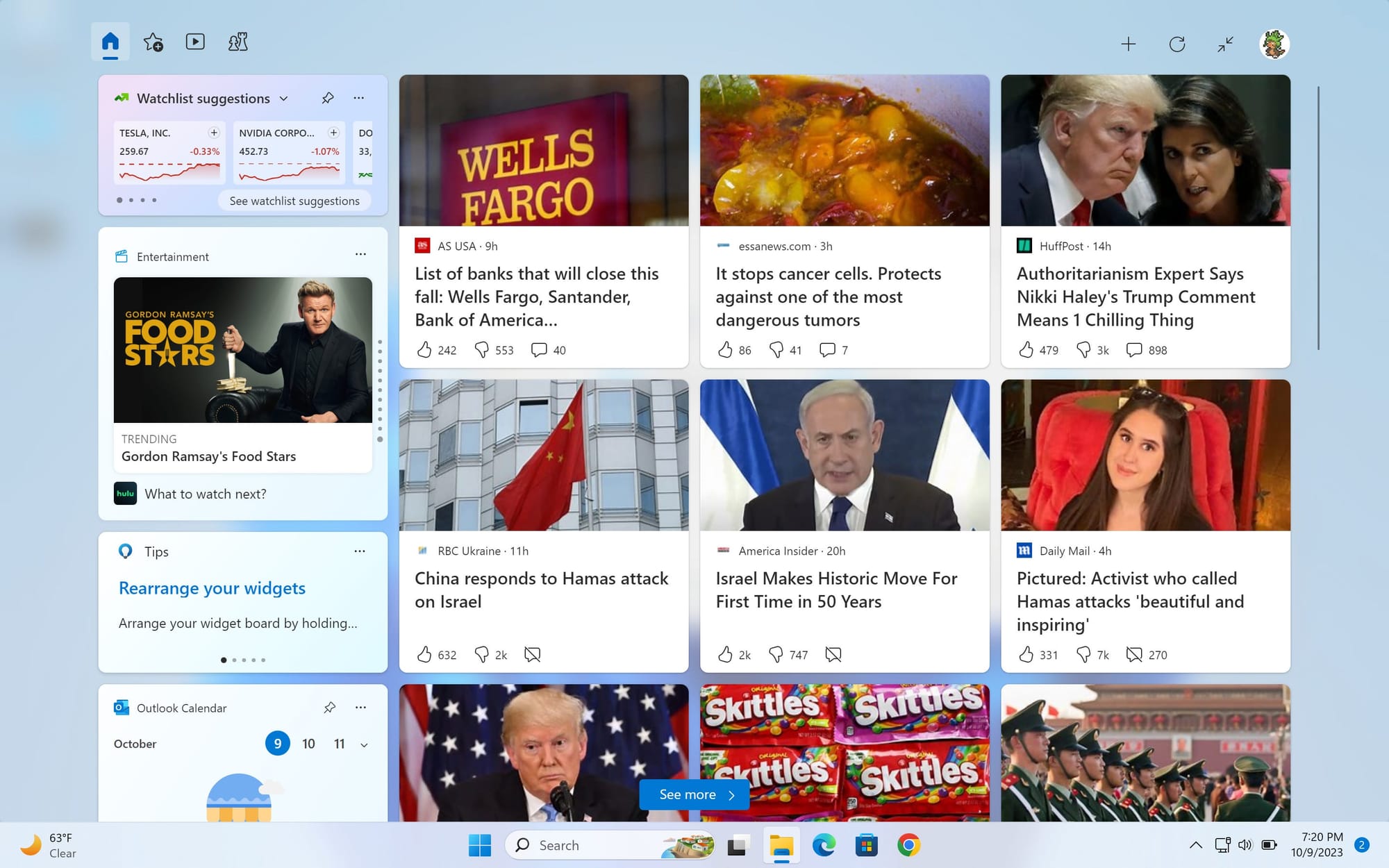
You can turn off some of the annoyances, either through settings or registry hacks, but dark UX patterns are even more embedded in Windows 11 than we saw in previous versions. You might not even notice it until you use macOS or most desktop Linux distributions for a while — it’s a breath of fresh air to have a computer that is not constantly trying to sell you something or get you to change browsers.
The hardware problem
Every release of Windows has dropped support for old hardware or legacy architectures, because that’s just how technology works. Windows XP dropped support for Intel 486-based processors. Starting with Windows ME, compatibility with DOS software and games gradually faded away. Windows on 64-bit x86 PCs can’t run 16-bit applications. Windows 11 continues the tradition of leaving some computers in the past, though the requirements are steeper than we’ve seen with the past few releases.
First, Windows 11 dropped support for 32-bit x86 and ARM processors entirely. That’s not too surprising, since much of the Linux ecosystem was already dropping 32-bit x86 support to some extent. Intel’s last desktop IA32-only chips were discontinued around 2008, and some Atom chips with no 64-bit support were sold until around 2013. 64GB of storage and 4GB RAM are also now required, which again makes sense, as most PC applications already needed that.
However, it’s not enough to simply have a 64-bit x86 or ARM processor. The official requirements call for an 8th-gen Intel Core CPU or newer, an AMD Ryzen 2000 CPU or newer, or one of a handful of Qualcomm-made ARM chips. That cuts off most PCs from before 2018, including many high-end workstation and gaming PCs that can definitely handle Windows 11. Microsoft even had to carve out exceptions for its own hardware: the 2018 Surface Studio 2, which was priced at up to almost $5,000, nearly didn’t get Windows 11 because it had a 7th-gen Intel CPU. It was later added to the compatibility list.
Windows 11 also completely drops support for legacy BIOS, and only supports UEFI. Most PCs sold in the last decade support UEFI, but many of them are running Windows from BIOS for multi-boot setups or some other reason. I tried upgrading a family member’s custom-built PC to Windows 11 earlier this year, but I realized that Windows had been installed in BIOS instead of UEFI. There’s not a great solution for switching to UEFI in an existing install, so at some point that PC will probably need a full wipe and reinstall.
Finally, Windows 11 demands a Trusted Platform Module (TPM) 2.0 security coprocessor, which isn’t in many PCs that meet all the other requirements. Microsoft said TPM is required to prevent some firmware-level malware attacks and improve BitLocker drive encryption.
Most of those requirements are, to quote Captain Barbosa, “more what you’d call guidelines than actual rules.” Registry hacks can bypass the more specific CPU requirements and the TPM check, allowing older PCs to run Windows 11. That’s how I upgraded my gaming PC to Windows 11, which has a first-gen Ryzen CPU (just barely missing the Ryzen 2000 minimum), and it runs Windows 11 just as well as Windows 10. Maybe those hacked installations of Windows 11 will stop working at some point, or a future Windows 12 update will make those requirements actually required, but so far Microsoft hasn’t given any indication that will happen.
There appears to be no loss in functionality when bypassing the installation requirements… so why do they exist? Why can’t they just be requirements for new PCs shipping with Windows 11? There are security and performance benefits with TPM and newer CPUs, but I’m not convinced those are important enough to justify leaving millions more PCs in the past and speeding up their trip to landfills across the world.
It’s hard to not look at these requirements as (somewhat) profit motivated. Microsoft collects royalties on every new PC sold with Windows, and if it can help PC manufacturers in a post-COVID profit slump sell more machines, it’s a win-win scenario for the big corporations. Is there anything more important?
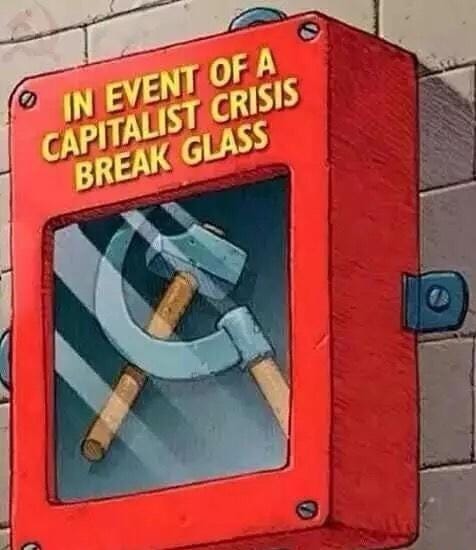
The global economy is still dealing with an inflation surge that has been ongoing since 2021, and at least in the United States, the job market is fluctuating and wages are stagnant. At a time when money is tight for so many working-class people, Microsoft pushing you to replace the PCs in your home just because they’re missing a non-essential security feature isn’t a great look.
Windows 10 is not the answer
For many people, the answer to Windows 11’s problems is to simply keep using Windows 10. That’s not going to be a viable option for much longer, because Microsoft isn’t giving Windows 10 the same extended support period as previous major releases. Windows 10 will reach the end of support on October 14, 2025, only two years from now. For comparison, Windows 8.1 received extended support until January 2023, which was over seven years after Windows 10 arrived.
You might think that official support doesn’t really matter all that much, and you can just ignore that deadline like all the people still using Windows 7. That is a terrible idea, and I cannot emphasize enough how much you should not do that if at all possible. We are living under a constant barrage of zero-day security exploits, and without frequent security patches, any PC is going to be easily vulnerable to malware, ransomware, and other problems. Third-party virus and malware protection might help in some circumstances, but all they can do is remove known examples of harmful software — the underlying security issues will remain unpatched, ready to be exploited again in the future.
Microsoft has special enterprise editions of Windows 10 that will remain supported after the deadline for the consumer versions. Windows 10 Enterprise LTSC 2019, which is a modified version of Windows 10 version 1809 for embedded devices, will remain supported until 2029. There might be workarounds to port security fixes from LTSC to regular Windows 10, similar to the hacks that brought enterprise-only fixes to Windows 7 PCs a few years ago, but those fixes won’t cover everything. For example, LTSC updates don’t include new browser releases, and it’s unclear how long web browsers will continue supporting Windows 10 after the 2025 deadline. You definitely don’t want to be stuck on an old web browser.
There will probably still be a lot of PCs running Windows 10 by the time October 2025 rolls around, and they will become more vulnerable to malware with each passing day. The only options for a safe computing experience on those devices will be Windows 11, if the hardware will allow it, or installing desktop Linux. Those are not ideal options for everyone, but those are the options.
A throwback
There are a lot of similarities between Microsoft’s newest desktop operating system and the much-criticized Windows Vista release from 2007. Vista was a follow-up to the popular Windows XP, and Windows 11 is a sequel to the somewhat popular (but mostly in relation to Windows 8) release of Windows 10. Both operating systems required more capable hardware than many PCs available at the time. Both releases were significant design overhauls, with Windows Vista marking the arrival of Aero, and Windows 11 using Fluent across most components and system apps.
Funny enough, even the market share is following the same pattern. According to third-party analytics platform Statcounter, Windows Vista was installed on 23.38% of all Windows PCs globally in January 2009, two years after its release. As of September 2023, nearly two years after its release in October 2021, Windows 11 is at 23.64%.
Windows version market share after two years (Source: Statcounter)
Windows 11, Oct 2021 - Sept 2023: 23.64%
Windows 10, Jul 2015 - Jul 2017: 36.93%
Windows 8.1, Oct 2013 - Oct 2015: 15.14%
Windows 8, Oct 2012 - Oct 2014: 7.44%
Windows 7, Oct 2009 - Oct 2011: 47.23%
Windows Vista, Jan 2007 - Jan 2009: 23.38%
As fun as the comparison might be, the truth is that Windows 11 is a much different beast than Vista. The increased hardware requirements are more superfluous than Vista, and PCs aren’t changing as radically these days as they were in 2007 — 64-bit desktop processors were still new back then. Also, Vista was a paid upgrade, and Windows 11 is not (in most cases).
Most importantly, Vista had a much longer grace period for upgrades than Microsoft is giving us with Windows 11. Many people ignored Vista entirely and waited for Windows 7, and the brief popularity of netbooks (most of which were not powerful enough for Vista) prolonged the lifespan of Windows XP. Extended support for Windows XP ended in 2014, almost 13 years after its introduction and close to 8 years after Vista arrived. Windows 10 is being put to death much more quickly than any other modern release of Windows.
Microsoft could provide a more limited Windows 11 experience to PCs that don’t meet the strict requirements, or continue security updates for Windows 10 for a while longer, or at least clarify if hacked Windows 11 installations will continue working for the foreseeable future. There are several options to keep the millions of PCs that can’t (or won’t) upgrade to Windows 11 on a secure and functional operating system, but Microsoft doesn’t seem interested in any of them.
The clock is ticking for people to upgrade to Windows 11 and deal with its new annoyances, cough up hundreds or thousands of dollars for new computers, or try their luck with desktop Linux.